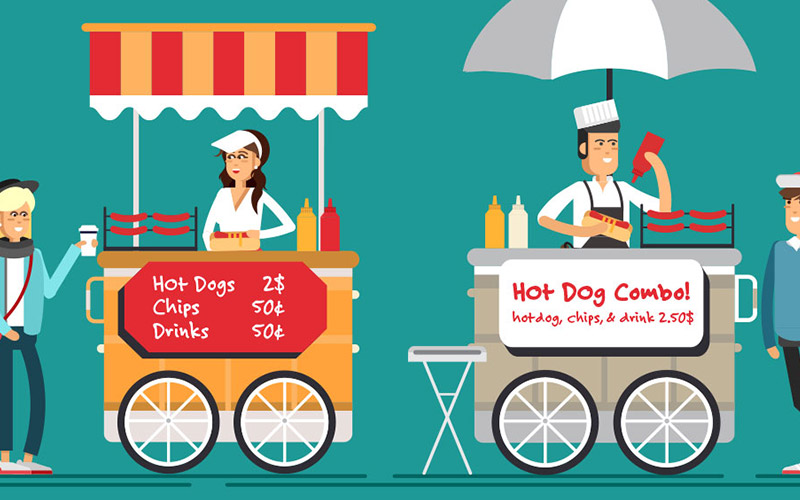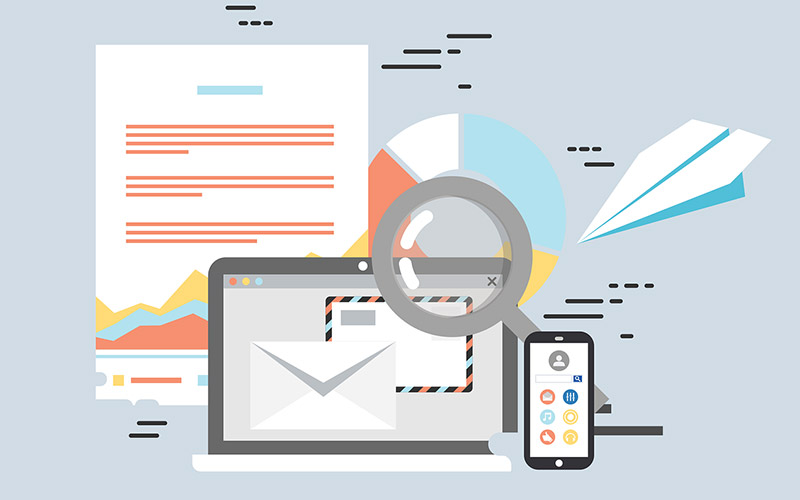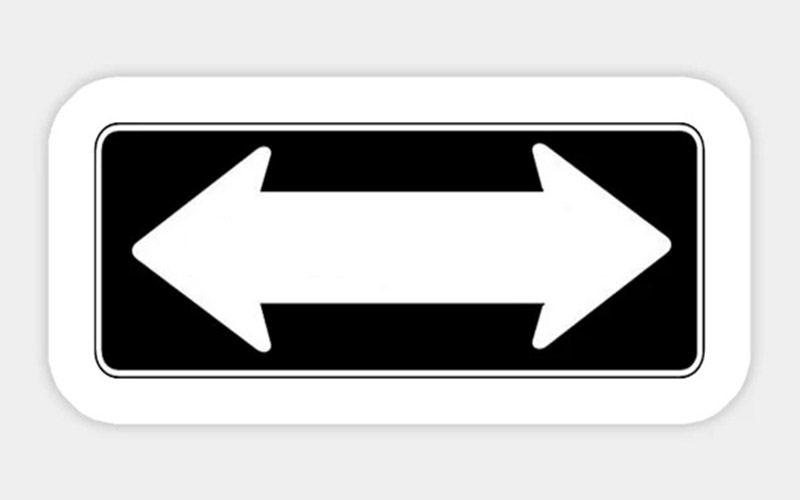The Complete Guide To Moving From eBay To Selling On Your Own Website
Moving from eBay to selling on your own website can be a daunting task.
And you might wonder if it is even worth it. After all, you have probably spent years building up your eBay business. You have regular sales and repeat customers.
Wouldn’t transferring from eBay to an online store be like starting over from scratch?
No. It’s not like you are destroying one business to start a new one. A better perspective is to think of it as opening up a new location for a brick-and-mortar store. A new location with more affordable rent, less restrictions, and better flexibility.
Masters of Digital has helped many successful eBay sellers transition to their own website. Read on and we will show you exactly why they did it and how it helped them grow.
Contents:
- Advantages Of Selling On Your Own Site Versus eBay
- How Do I Move Away From eBay?
- How To Get Customers From eBay To Use Your Site
- Can I Sell On eBay And My Own Site?
Advantages Of Selling On Your Own Site Versus eBay
To start, we’ll look at some of the biggest benefits you’ll enjoy when you move to your own website.
Keep in mind that we aren’t saying eBay is a bad place to sell. It’s actually a great place for first time online sellers to get customers. But as your business grows, you will feel eBay’s limitations more and more.
Building your own site is the perfect way to break free of these confining restrictions.
eBay Fees Versus Website Fees
Fees are probably the biggest reason that eBay sellers come to us looking to switch to their own e-commerce store.
For starters, eBay’s fee structures are very complicated. They have a fixed fee added to every order, plus four tiers of variable percentage fees depending on what category of item you sell. Furthermore, these variable rates are different depending on the type of store you have. Add on to all that another 3% if you are selling somewhere outside of Australia, and the final result is a lot of lost profit.
You probably already have a good idea of what you are paying in fees, but most sellers report saving about 12 – 15% by switching to their own store.
One client of ours was spending $20,000 every year in eBay fees alone. Once he transferred to his own store, he earned back the cost of website development in a matter of months. But he was free from the burdensome yoke of eBay fees forever!
The biggest cost associated with moving to your own website is the initial design and development (If you are curious about that, try out our website cost calculator). After that, annual fees for things like domain registration and hosting are negligible.
You will still have to pay a percentage of sales to your payment processor, which usually falls into the 3 – 4% range depending on who you choose. But regardless, you stand to save massively compared to eBay.
Not Competing On Price With Other Sellers
When you are browsing the produce section at Woolworths, the grocery store doesn’t have to compete for your business. As soon as you walked in the door in need of carrots, it was almost a done deal that you would buy them from the grocery store.
But if you go to a local farmer’s market, there will be a handful of different farmers trying to sell you their produce. Because of the immediate competition, they are likely going to adjust prices based on the other sellers.
You can see where this analogy is going. And on eBay, it’s even worse. Buyers come to eBay looking to save money. Filters that allow shoppers to sort by price mean that you almost have to drop your prices to even get seen.
All of that changes once you own your own website. Once you get shoppers there, the competition is practically over.
Freedom To Run Your Business Your Way
Right now, you are restricted by eBay’s shipping policies. eBay’s return policies. eBay’s communication guidelines. And so on.
Your customers belong to eBay first and you second. And this makes sense. eBay has their own brand to build and their own reputation to maintain. So it is entirely reasonable for them to enforce rules that protect their own interests.
But now that you are an established business owner, these restrictions may feel too constraining. Moving to your own platform means that you can set your own policies and run your store the way you have always wanted to.
More Control Over Your Brand And Product Presentation
Along the same lines, eBay wants every customer to have a similar shopping experience regardless of who they are buying from.
You can’t customise colours, buttons, headings, side bars, or other branding elements beyond the very basics. Your product photos are displayed where eBay requires, and you can’t add marketing elements like banners.
With your own website, however, your branding is only limited by your imagination.
Better Marketing Opportunities
When you sell on your own website, a host of new possibilities open up for attracting and retaining customers. Here are a few examples:
- Building an email list. On your own site, you can get customers to subscribe to your email list for deals and discounts.
- Retargeting ads. After a customer leaves your website, you can run targeted ads to them on other platforms like Facebook in order to try to hook them back in.
- Search engine optimisation. When you run your own e-commerce store, you can invest in long term SEO strategies that will help more customers find you on Google.
- Blog marketing. Adding an informative blog to your online store is a great way to attract customers in the early stages of the buyer’s journey.
Improved Shopping Experience
eBay listings are built for generic eBay customers.
It doesn’t matter if your target audience is made up of retired empty nesters or twenty-something college graduates. You are forced to design within eBay’s confines.
Your own website can be built for your unique customer profile to give them the best possible shopping experience. Furthermore, you’ll be able to split test your site to determine how users best react to elements like button placement, upsells, banners, and pop-ups.
Flexible Payment Options For Customers
While eBay does give sellers some flexibility over how customers can pay, you get complete control when you run your own online store. If you have had bad experiences with PayPal chargebacks in the past, for example, you can just decide to not integrate PayPal on your site.
How Do I Move Away From eBay?
If you are convinced that the benefits of switching from eBay to your own site are worth it, it’s time to start planning how to do it. Here are the five biggest steps to ensure a smooth transition.
For even more detail on some of some of these, be sure to check out our Complete Guide To Setting Up An Online Store In Australia
Step 1: Choose An e-Commerce Platform
You have a lot of options to choose from for a website platform. The trick is to figure out what you need and find the best solutions for you. Here is an overview of your basic choices:
Generic Website Builder
Examples: Wix, Weebly
Drag and drop website builders have made it a lot easier for anyone to build their own site with little to no knowledge of coding. While software like Wix and Weebly do have e-commerce options, they are not built specifically for this purpose. Therefore, they are probably only worth considering if you already have experience with one and don’t want to learn something new.

Source: Weebly
e-Commerce Website Builder
Examples: Shopify, BigCommerce
If you aren’t already tied to a generic drag and drop interface, a solution like Shopify contains everything you need to build an online store.
These website builders are specifically developed with online sellers in mind, so they aren’t bloated with extras you won’t need. Furthermore, they make it very easy to integrate payment processors, sort products into categories, manage orders, and perform every other function that is integral to e-commerce.
The problem with this option is that you lack a certain level of customisation. Ultimately, you will be tied to whatever restrictions the platform imposes. Additionally, software like Shopify and BigCommerce are usually more expensive than self-hosted options.

Source: Shopify
Self-Hosted Website With e-Commerce Solution
Example: WordPress with WooCommerce
While all-in-one e-commerce platforms are a perfectly viable way to build an online store, our best recommendation is to combine a self-hosted website with an e-commerce solution. Typically, this involves building a website on WordPress and adding an open source plugin called WooCommerce.
The benefit of this option is that you have complete ownership and control over your site. You can customise it as much as your skill level (or your web developer’s) allows. It doesn’t matter how big your business grows, how many products you want to sell, or how many bells and whistles you want to add. Your website can grow with you.

Source: WordPress
Step 2: Build Your Site
Building your website will be very different depending on which platform you have chosen and how hands-on you want to get with the process.
If you are doing everything yourself, you may want to download our free Website Planning Guide. It contains everything you need to plan out your site strategically so that it will be customer-friendly and more recognisable by search engines.
If you are thinking of hiring a professional to build your online store, you can learn more about Masters of Digital’s e-commerce design process. Although our biggest recommendation is WordPress combined with WooCommerce, we work with all manner of platforms and can help you find the one that’s best for you.
Step 3: Set Up Payment Processing
Behind the scenes, collecting payments is a complicated process involving the smooth and secure integration of your payment gateway, your payment processor, and your merchant account.
The good news is that most e-commerce solutions make this fairly straightforward and easy for business owners to set up. However, your options will vary based on how you decided to build your platform. Shopify, for example, has its own built-in payment gateway that is powered by Stripe.
You have more freedom to choose when it comes to a self-hosted site with WooCommerce integration. Good options include Stripe, Square, eWay, and Braintree. Fees and policies will vary from one to the next, so you want to research them thoroughly to find the one that makes sense for your business.
Step 4: Transfer Products From eBay
Once your site is designed and you are ready to process orders, it’s time to actually give customers something to buy. Your biggest decision is whether to import products from eBay or set them up manually.
Automated Product Import
Automation can be helpful if you have a very large number of products to transfer from eBay. However, many of our clients still prefer to transfer products manually for reasons we’ll discuss below.
Automated product transfer requires some sort of 3rd-party solution. You’ll need to find one that works with your e-commerce platform. For example, when working with new WooCommerce sites, we often use an app called LitCommerce.
Manual Product Set Up
There are advantages to adding each of your products manually to your new website:
- It gives you a chance to learn the platform inside and out.
- The act of building product listings helps you strategise layout and design.
- You have the opportunity to update and edit your product descriptions and images.
Even if you decide to automate product transfers from eBay, we recommend going over some of your top listings manually. Take time to clean them up so that they put your brand’s best foot forward.
Step 5: Market Your New Online Store
A brand new online store needs customers. While eBay provides you with a constant stream of “foot” traffic, you are going to have to work a little bit harder to get buyers to your website.
In the next section, we’ll show you easy ways to get your existing customers to move from eBay to your online store. If you are looking to attract new customers, consider any and all of the following tactics:
- On-Page SEO. Ensure that you use buyer keywords naturally in your product names, headings, and descriptions. Consider adding an informational blog to attract potential customers from Google and funnel them to relevant products.
- Off-Page SEO. Partner with bloggers, influencers, and content creators in your niche. Look for guest posting or product review opportunities that can earn you valuable backlinks and drive referral traffic.
- Social Media Marketing. Use social accounts to share product images, updates, and deals. Don’t neglect fun, shareable content as well. It helps build your brand and earn more followers.
- Paid Ads. A good start is Google Shopping Ads. If you haven’t used them before, we recommend starting with a smaller budget. Use your first campaigns to gather data and optimise your settings. Once you find a strategy that works, slowly ramp up your ad budget until you reach the optimal return on investment.
If you are looking for more detail about driving new customers to your site, don’t miss our post on how to market your online store.
How To Get Customers From eBay To Use Your Site
Since you are already established on eBay, you actually have a major advantage compared to sellers who are starting with a website from the very beginning. Let’s look at some tried and true strategies for getting your existing customers to start buying from your online store instead.
But first, let’s talk about…
What NOT To Do
Whatever you do, don’t start placing links to your website all over your eBay store. This is a clear violation of their policies and a quick way to get your account locked. While you might think it’s a good way to burn bridges and move your customers away from eBay, it’s just going to backfire in the end.
Some guides state that you are allowed to place links on your eBay About page. However, eBay’s links policy is a little ambiguous about this. A link on your About page won’t drive much traffic anyway, so it probably isn’t worth the risk.
Instead, try these legitimate, risk-free strategies:
Send Brochures With Your eBay Orders
When customers order from you on eBay, add a little something extra in the parcel to direct them to your online store next time they are shopping. You could just include a business card, but a brochure or full-fledged welcome message is a nice addition to draw more attention to your grand opening.
If you really want to incentivize eBay customers to move to your website, include a special coupon code in your brochure. You are saving up to 15 percent by selling on your own site. So passing some of that on to customers is the perfect way to draw traffic without actually losing money.
Run Exclusive Offers
Along with discounts, you can also offer certain products exclusively from your online store. The fear of missing out will draw customers who might otherwise be loyal eBay shoppers.
To a certain extent, customers are taking a risk when they migrate from eBay to an unknown platform. Anything you can do to encourage them to make the switch is worth trying.
When planning out your exclusive items, think beyond just basic products to also include accessories (if it makes sense for your niche). Other ideas include exclusive colours, styles, or variations that are only available on your website.
Build An Email List
When building your online store, be sure to integrate an email marketing tool like Klaviyo or Mailchimp. Add calls-to-action to encourage visitors to sign up for your email list, usually by promising a discount or special offer.
Your email list will then become a lifetime opportunity for free marketing. Everyone who signs up is a potential future or repeat customer that has invited you to advertise to them directly in their inbox.
Can I Sell On eBay And My Own Site?
Yes! In fact, we recommend it for most businesses.
You have already established a presence and reputation on eBay. There is no sense in throwing away a constant stream of new customers.
The trick is to never let up on funneling those customers to your online store. Ideally, eBay will be the source of many first time customers for years to come. And the marketing materials you send along with their order will urge them to buy from your website in the future.
The only reason to shut down your eBay store is if you begin to feel stretched too thin. This might happen once your online store really starts to take off and drive traffic on its own. If it ever feels like managing your eBay sales is detracting from work you could be doing on your website, it might be time to make your shift permanent.
Masters Of Digital Makes It Easy To Transfer From eBay To Your Own Website
Building your own site is the perfect way to gain more control over your e-commerce business and save money.
But moving from eBay to your own store isn’t always easy. The basic steps are simple enough, but there are so many little decisions to make along the way.
If you are looking for professional help to build a profitable online store, contact Masters of Digital today.
Considering moving from eBay to your own website? Complete the below form to discuss your project and get a free quote from your local Australian eCommerce website designer.