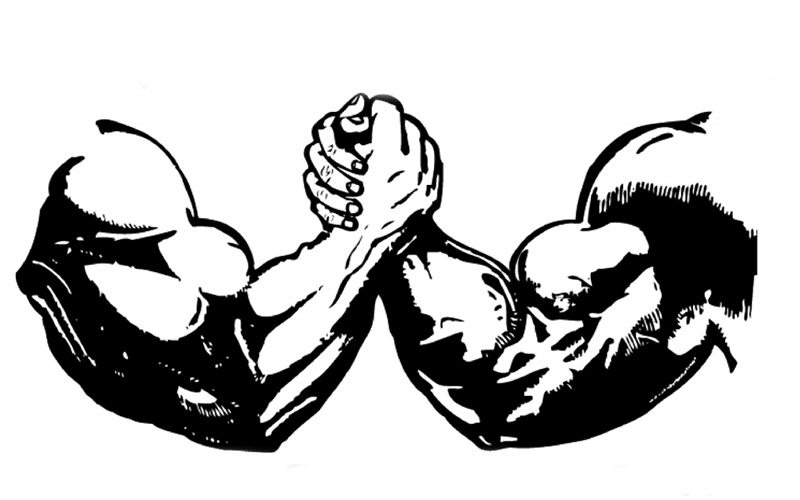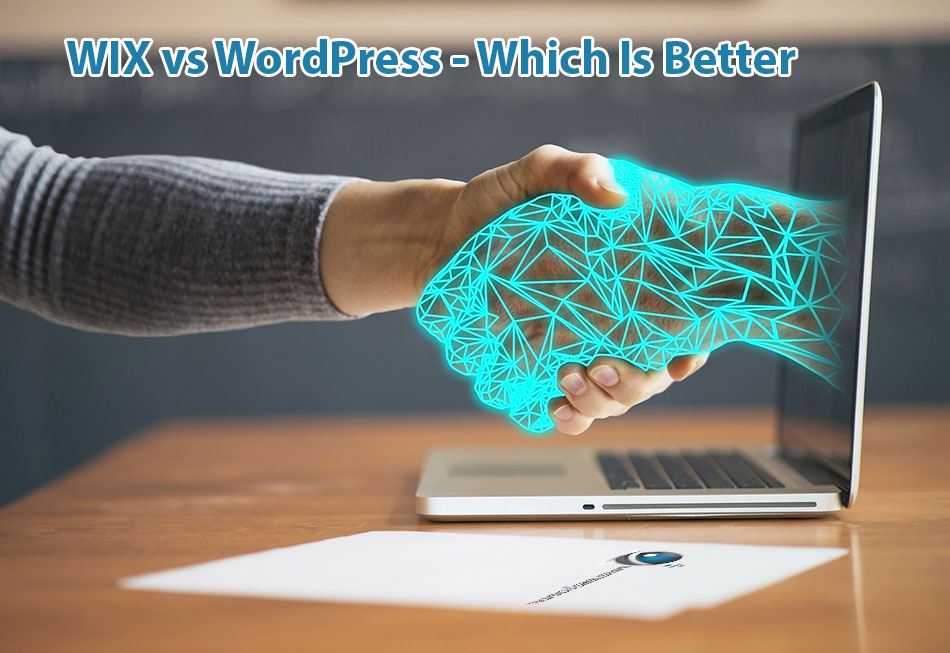
Wix vs WordPress – Which is Better?
Wix vs WordPress – Every business owner today understands the need for having a website. In some cases, the online presence could make or break a small business. This brings the need for a professional-looking, secure, and optimised website.
WordPress is undoubtedly the most popular option on the web. Until recently, the platform was considered the only option for those looking to establish their business online.
Still, they are not the only players on the market. Wix has become a popular option in recent years and people are starting to wonder: which platform is better?
Index:
- What is Wix?
- What is WordPress?
- eCommerce/Online Stores
- Search Engine Optimisation
- Maintenance For Both Platforms
- Data Migration
To help you make a decision on which platform is the right one for you, we will shine a light on all the details while we review and compare Wix vs WordPress.
What is Wix?
We Provide a world-class platform to over 180 million users in 190 counters – Wix
Wix is a user-friendly website builder that allows you to create a website without any programming experience. It is a great option for business owners who want a DIY website, although it is rarely used by professional designers because of the limited customisation options.
It is a suitable option if you don’t have the budget to hire a professional designer or if you need a simpler website without any complex functionalities.
Being an easy to use all-in-one solution, Wix has attracted over 70 million people that have chosen to run their websites on the platform. The users can choose from over 500 templates arranged in different categories depending on the purpose of the site to be built.
Unlike WordPress, when you are creating a website on Wix you don’t have to start from scratch. Everything comes ready-made, which means you just need to update the colour scheme to match your brand, arrange the elements to your liking using drag and drop functionality, and start writing your content.
After that, all you have to do is click the “Publish” button and your website will be available to the world; it’s as simple as that.
Despite the ease of use, however, Wix is often critiqued for its severely limited personalisation options. Therefore, Wix is considered a suitable fit for more generic websites that don’t need to feature complex custom functionalities.
Wix Pros and Cons
Wix has its good sides and bad sides. Before we dive fully into the Wix vs WordPress comparison let’s have a quick overview of what you can expect from Wix.
Wix Pros
- No installation is required. The service provided by Wix is online-based which means all you need to do is sign in and you are ready to configure and manage your site.
- Hosting is taken care of. You won’t have to compare and deal with hosting providers. The platform will take care of the technicalities for you.
- No coding required. The design of the platform allows anyone to build a website from scratch. Even if you haven’t written a line of code in your life, you’ll still be able to put together and launch your website. The wizard will guide you through the entire process.
- Drag and drop element arranging. To add to the ease of use, the drag and drop functionality makes site building a piece of cake.
- Automatic mobile and browser optimisation. Most of the templates are already mobile-friendly and go well with the different browsers.
- Quicker setup. Ultimately, Wix is quicker to set up than WordPress. This means you could launch your website a lot sooner, given you already have an idea and content in mind.
- A free plan is available. While it is very limited in terms of functionality, it is still a good possibility if you’re looking for personal webspace.
- A wide range of plans. The good amount of plans available allows you to limit the cost and pay only for what you’ll actually need.
- 24/7 support. Reliable support can sometimes make a huge difference. After all, your website needs to be live and well 24/7, so any issues need to be addressed immediately.
Wix Cons
- Free plan limitations. While there is a free plan available, it won’t do you any good if you need a business website. The free plan does not let you connect to your personal domain or even sign up for Google Analytics. You would need to upgrade to a premium plan to use even their Site Booster or Analytics Apps.
- Pricey in the long run. While Wix’s Basic or Combo plans do not break the bank, the costs do build up with time.
- Limited customisation possibilities. If you already have your ideal website in mind, it could be hard to make it happen. Wix does provide a good amount of apps to help you improve your website but the severely limited control over customisation could make it hard, if not impossible to achieve.
- Lower number of templates to choose from. Let’s be honest, not all templates look great. When the number of quality templates is low and the personalisation possibilities are limited, you risk ending up with a website that eventually looks like hundreds of others.
- Cannot change templates. Once you’ve chosen the template you want to build your website on, the decision is final. Wix does not allow you to change your template at a later stage.
- Cannot export data. Wix doesn’t make it easy for you to export and transfer your data should you decide to switch providers.
- Limited control over your website. Probably the biggest drawback is that Wix has the right to take your website down at any time and for any reason they see fit.
What is WordPress
WordPress is used by more than 60 million websites, including 33.6% of the top 10 million websites as of April 2019 – Wikipedia
Before we continue with WordPress or explore the Wix vs WordPress dilemma, we must make one clarification. There are two varieties of WordPress:
- org
- com
WordPress.com is a blogging platform, where you don’t need to download software or deal with hosting and servers. It’s basically a commercialized version of the otherwise free and open-source WordPress software.
In this article, however, we will discuss the more business-oriented WordPress.org. This self-hosted version requires you to purchase hosting from a provider and install the software through it, but it offers much more versatility.
Let’s start with the basics. WordPress is a CMS (which is short for Content Management System). Unlike Wix, you would need to install the CMS on a local drive so you can access the platform, set up, and manage your website.
It’s a well-known fact that WordPress is the undeniable leader on the web. According to recent data, WordPress powers 37.6% of all websites on the internet, and 60.8% of all CMS-based websites.
So what makes WordPress so great? There is hardly anything that cannot be done through WordPress. The platform provides thousands of templates and plugins that in the right hands can turn any website into a successful business tool.
And if you’re looking for something unique and tailored specifically to your needs, a skilled designer can surely create it for you.
If you want to do the setting yourself then, you should be aware of the main Wix vs WordPress difference: while Wix guides you through the entire process, WordPress lets you figure it out and do everything on your own. Whether that’s a good thing or a bad thing depends on your technical experience.
WordPress Pros and Cons
WordPress has a lot of benefits for those who know how to use it. Still, there are some downsides that you need to be aware of.
WordPress Pros
- Open source. The WordPress software is free for everyone to use, own, edit and share, alongside many templates and plugins available free of charge.
- Low costs. Even though you have to pay for domain and hosting to keep your website live, the costs are still a lot less compared to the alternative solutions.
- Thousands of templates and plugins. However you imagined your website to look like, there is a high chance that there is already a template or a plugin to make it happen.
- Most templates come with a responsive version. Most of the templates, both free and paid, come with a mobile-friendly version so you don’t have to worry about your website’s mobile performance.
- Limitless personalisation. The endless possibilities are among the greatest benefits of WordPress and the main reason why most web designers and WordPress developers choose this platform as their main working area.
- Frequent updates. The frequent updating and testing of the templates and plugins, as well as of the platform itself, contributes to the security of the website.
- Easy to migrate a website. If you need to change the hosting provider or the platform in general, WordPress allows you to export your content, pages, and media files.
- Speed control. Speed is a major factor in SEO. When website owners have control over the hosting environment, they can maximise site speed giving a boost to their website’s performance.
- Free Google Analytics. Google Analytics is a powerful tool to monitor traffic and work towards building your business. While Wix requires you to upgrade your plan to access it, or any of their native analysis apps for that matter, WordPress lets you use it for free.
- The web’s most popular CMS. The major benefit coming from WordPress’ popularity is that thousands of WordPress developers constantly work to contribute with new themes and plugins, which helps the platform evolve rapidly.
WordPress Cons
- Harder to set up. While Wix guides you through the entire process from signing in to publishing your website, WordPress can be a bit tricky in that department. First, you’ll need to sign for a hosting provider, purchase a domain (if such is not included in your hosting plan), and after that, you’ll need to link the two together. Some hosting providers do this for you, however, you may still need some technical background to go through.
- Software needs to be installed. WordPress is a software solution, which means you have to install it in order for it to work on your site. While this is not such a drawback, you are still limited in terms of devices from which you can manage your website.
- The admin panel takes some getting used to. WordPress’s admin panel is a really powerful tool, at least for those who know how to use it. If you’ve decided to set your website yourself it may take a bit of learning to find your way around.
- Templates and plugins work differently. Even though they look similar in structure on the outside, there are specifics to the different templates and plugins and you’ll have to learn how to work with each one.
- No support. While some paid templates offer support regarding setting your website, there is no dedicated support team to help you deal with general issues you face along the way. However, you can find community support.
Wix vs WordPress – which platform is better?
Now that you got an overview of the basic pros and cons of both platforms, it’s time to compare them in detail in order to finally answer the question of which platform is better and, more importantly, which platform will better suit your business needs.
Ease of use
For the sake of comparison, let’s assume that you are planning a simpler website that would not need to involve a web designer. Could you set and launch your website yourself if you have limited or no previous coding experience?
Wix
As we already mentioned, Wix is a user-friendly website builder meant for those who want to create their own website. The platform offers a simple solution that allows the user to choose a template and then modify it by dragging and dropping, replacing colours and elements, and enter the text through a WYSIWYG interface.
All you need is an idea in your head so you can start arranging your website and adding content.
 WordPress
WordPress
WordPress has an editor that allows you to create pages, content, and menus. You can also choose from thousands of templates to customise to your liking.
The customisation, however, is done through an admin dashboard which might seem a little confusing to first-time users. Making the changes does require a bit more technical experience to find your way through all the setting options.
Conclusion
If you want a DIY website then Wix may be just what you need. You won’t need to spend hours trying to figure out the interface. Instead, you’ll just have to drag, drop, and fill in the blanks with your content.
Still, keep in mind that if you are planning a complex site with tons of functionalities Wix may not be able to provide you the flexibility you are expecting.
Design and Personalisation
Although both platforms provide a vast range of templates for the user to choose from, sometimes picking a template is just not enough. After all, you need a unique online presence that represents your personal brand.
Looking at Wix vs WordPress, let’s see what the two platforms offer in terms of variety and how much control you have over personalisation.
Wix
Wix offers over 500 templates for you to choose from. For your convenience, templates are arranged into categories like Business, Store, Creative, Community, and Blog, as well as specific subcategories like Real Estate, Cafe & Bakery, Pets Store, Events Photography, Event Venues, and many more.
As for the downside, once you pick up a template you won’t be able to change it and switch to a different one. You’ll have to work with what you’ve got or start from scratch so pick carefully.
Wix also offers limited control over personalisation. Because of this severe limitation, Wix is not used by professional web designers, so if you want to hire someone to create a website to suit all your needs, Wix is just not the platform for you.
 WordPress
WordPress
The best thing about WordPress is that there is no limitation to what you can achieve in terms of design. This is one of the main reasons why WordPress is so appealing to web designers right now.
Just like Wix, WordPress offers a huge amount of templates for you to choose from. The thousands of available free and paid templates provide an option for everyone, no matter how picky you are about your design.
While many of the templates can be downloaded directly through WordPress.org, there are also external shops that sell WordPress templates. In case you are wondering why you would need to pay for a template when there are so many free ones available, the key is in the level of built-in customisation and further support from the creator.
Alternatively, you can also hire a designer to create a theme tailored to your specific needs. A skilled designer can build any website style or design and include any element or functionality you want featured.
 Conclusion
Conclusion
WordPress is the absolute winner when it comes to design and level of personalisation. Whether you choose to customise a template or build a theme from scratch, WordPress allows you to unleash your imagination.
Apps and plugins
Unless you’re building a brochure-like website with static content only, you would likely need to incorporate some third-party applications. Can’t think of a purpose for them right now? Most of the functionalities appearing on almost any website come in this form and the potential is simply too good to pass up. Here are just a few examples:
- Contact forms
- Comments
- Social media buttons
- Gallery
- Audience analysis
- Store inventory, etc.
Wix calls these applications “apps” while in WordPress they are known as “plugins”.
Wix
The apps on Wix are available in the AppMarket. There is a good amount of options to build a fully functional website. The 200+ apps are split into popular categories that you can choose from, including:
- Marketing
- Selling Online
- Services and Events
- Media and Content
- Design Elements
- Communication
Regarding pricing, they come in three major categories:
- You can use the full functionality of the app completely free.
- Free plan available. You can use some of the app functionalities for free. To get the full benefits, you would have to switch to a monthly subscription.
- You would have to pay for a monthly subscription to use the app on your website. Some of the paid apps offer a free trial so you can decide for yourself if the app suits your needs.
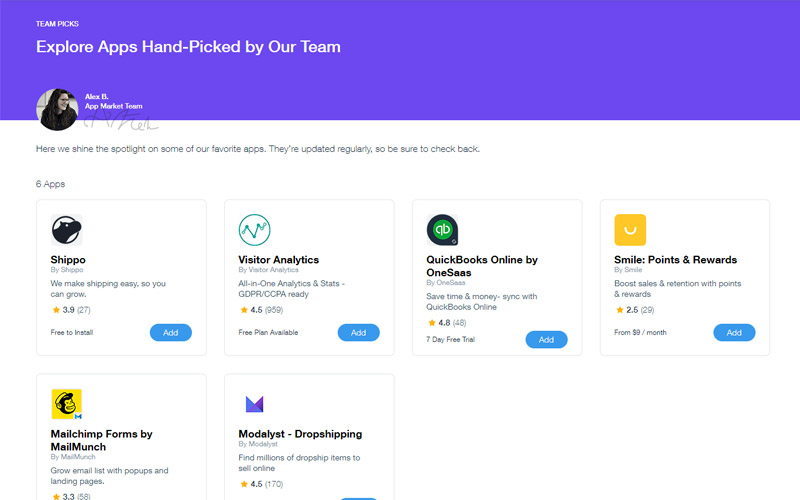
Above : WIX’s Hand-Picked Apps
WordPress
Being a leader in the market has some major benefits. One of them is the ever-growing number of plugins available in the WordPress directory.
With 57,000+ free and paid plugins available and counting, it is safe to say that there is nothing that a website may need that is not already available for you to install. And even if you don’t find what you’re looking for, a skilled WordPress developer would be able to create it for you.
The possibilities are so many that instead of organising them in categories, WordPress prompts the user to type in what they are looking for.
While Wix lets you see only a description and the comments of those who chose to rate the app, WordPress provides you with lots of data so you can make an informed decision. The valuable information on each plugin includes:
- Number of active installations
- Last update
- Available languages
- Version up to which the app was tested
- Support evaluation
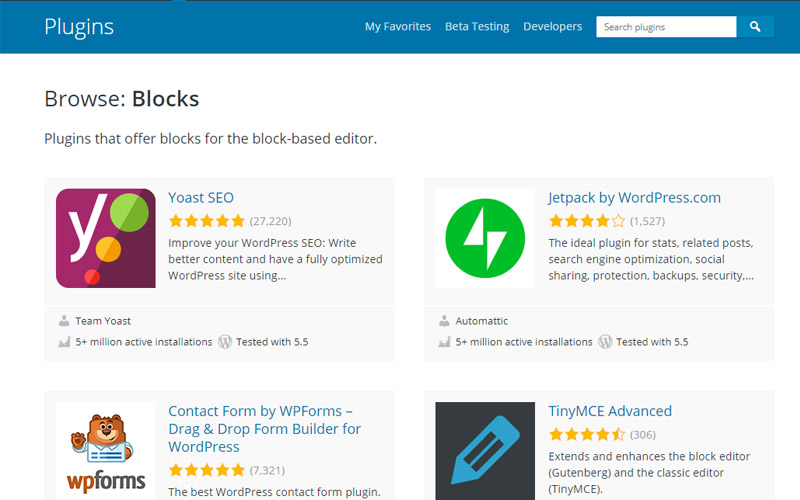
Above : WordPress‘s Blocks Plugins
Conclusion
Again, when it comes to meeting the needs of the website owner and/or their business, WordPress is simply unmatched.
While Wix’s AppMarket is growing steadily to respond to the market, it is still too limited compared to the competition.
eCommerce
Running an online store requires much more than a general informative website. You need to be sure that your clients’ personal and payment details are secured, plus you need an easy way to keep track of the inventory and orders.
Wix
Wix offers special eCommerce plans for those looking to launch their online store. You can choose from several options:
- Business Basic. The basic plan covers everything you need to start a small online store. Decent amount of storage, unlimited bandwidth, control over the ads, Google Analytics, and most importantly, accepting online payments.
- Business Unlimited. Wix’s most popular eCommerce plan. It adds logo creation services to the basic plan and nearly doubles the storage and video hours.
- Business VIP. The plan adds VIP support and priority response to help you run things smoothly without waiting too long on the line. In addition to better support, the VIP plan offers an impressive 50GB of storage, which is more than enough to show off your products from every angle.
- For those looking to go all the way, Wix offers an end-to-end business solution that would take care of everything from planning, developing, and launching your store. This, however, will cost you the pricey $500/month billed annually.
Another positive thing is that when you run an online store through Wix they don’t put a commission on your sales.
On the downside, however, if you were thinking about trying the free Wix before upgrading, you can’t. ECommerce is only offered with premium plans and the monthly fees are billed annually.
WordPress
By now it shouldn’t come as a surprise that WordPress has a great plugin for everything. And when it comes to eCommerce, this plugin is called WooCommerce. With over 5 million active installations, WooCommerce powers about 42% of all online stores on the web, which is quite impressive, isn’t it?
The plugin adds shopping cart and checkout pages to your website and also provides a secure payment gateway that accepts credit cards, bank transfers, cash on delivery, and other alternative payment methods. On top of all that, it helps you manage your products to keep your inventory in check.
And the best part, WooCommerce is an open source solution, which means it can be integrated into your website for free.
Conclusion
Creating an eCommerce website is no easy feat. Failing to take care of your customer’s payment data could be the end of any business. Therefore, you need a solution that has been proven as secure, flexible, and trustworthy.
The WordPress and WooCommerce combo is a solution you can trust when you are ready to start a successful online store.

Above : WooCommerce Logo by WooCommerce.
Search Engine Optimization
When it comes to SEO, both WordPress and Wix rely heavily on third-party features (plugins and apps) to optimise the websites on their platforms.
| SEO Ranking Factor | Wix | WordPress |
| Page Title | Customizable for all pages | Customizable with an SEO plugin |
| Meta description | Customizable for all pages | Customizable with an SEO plugin |
| Customize URLs | Customizable for all pages | Customizable with an SEO plugin |
| Headings | Customizable | Customizable |
| Images alt attributes | Customizable | Customizable |
| 301 Redirects | Available | Easily managed by a redirect plugin or through website hosting. |
| Canonical tags | Available | Customizable with an SEO plugin |
| SSL encryption | Available in all plans | Available through hosting provider |
| Add Google Analytics | Requires a premium plan or manually with a free wix url | Added via plugin or manually |
| Add Google Search Console | Requires a premium plan or manually with a free WIX url | Added via plugin or manually |
| JavaScript & CSS Optimised | JavaScript & CSS Slows down website | Optimisable with a cache plugin |
| Next Gen WebP Image Compression | Not Supported | Supported & available through plugins |
| Loading Speed Optimisation | Average | Highly Optimisable manually or a cache plugin |
| Structured data | Not Supported | Added via plugin or manually |
Wix
Several SEO features come already built into the Wix websites so you won’t have to worry about the basics. These include XML sitemaps, Robots.txt file, canonical URLs, and default meta tags.
Wix also allows website owners to sign up for a personalised SEO plan with the Wix SEO Wiz. After answering several questions about your website, location, and keywords, the wizard will prepare a custom step-by-step plan. Following the plan results in your site being indexed on Google in less than 30 seconds.
If you want to go further, Wix also offers advanced SEO plans that would allow you to take better control over the website SEO configurations. As a bonus, Wix will throw in some marketing tools to take your business to the next level.
The most popular SEO app on the Wix platform is Site Booster. The app is free if you have signed up for the Unlimited plan or higher. For all other users, it would cost $3.44 a month.
The tool helps the content writers target specific keywords. Among its other benefits are the possibilities to embed the company address into the search result and to track the website’s performance with the search engines.
 WordPress
WordPress
WordPress has a wide variety of plugins to help you optimise your website for SEO. The most popular on the WordPress plugin market is Yoast SEO.
Since 2008, Yoast has been helping website owners reach their SEO targets. Today, the plugin has over 5 million active installations and is the #1 SEO plugin on WordPress.
The tool is offered in a free and paid version. The free account offers great benefits, including:
- Title and meta description templates for better branding and consistency
- XML sitemaps functionality
- Breadcrumbs management in full control
- Canonical URLs that are set automatically
- SEO analysis of your content for better search engine performance
- Readability analysis to help you create engaging content
- A bulk editor that allows you to update multiple titles and meta descriptions at once
The premium version is available for a single $69 payment. With the purchase you also get one year of free updates and support. With the premium account you also get:
- Premium support to clear all issues quicker
- Additional features to optimise News, Video, and eCommerce content
- Social media preview to see how your post would look when shared
- Insight tool to help you with your keywords and key phrases
- Internal linking suggestions
- Redirect manager to solve issues with deleted or renamed URLs
 Conclusion
Conclusion
Both platforms offer great solutions in terms of optimising your website for SEO. Managing your SEO on Wix is significantly easier, which could be a bonus if you need to manage your website yourself.
Still, if you have chosen to work with an experienced designer who would create and set up your website for you, WordPress and its plugins could be considered better in terms of functionality. There is a reason that most SEO professionals prefer WordPress, after all.
Ongoing maintenance
Once you have launched your website, it’s time to focus on the content. Your website will need to be constantly updated and improved if you want to keep up with, let alone even surpass your competition. Here is how the two platforms handle ongoing maintenance.
Wix
When it comes to regular updates, Wix has you completely covered. When an update is available, the technical team will execute it for you, meaning you won’t have to do a thing. You may not even notice there was an update.
WordPress
In general, WordPress needs you to take care of the website and plugin updates yourself. The platform updates come a few times a year, however, the plugin updates could come at any given moment, especially considering that most WordPress websites use quite a lot of plugins.
This means that you need to check for and execute updates on a regular basis. Failing to fetch and run the updates on time leaves your site vulnerable and may result in security breaches. Version conflicts could also affect your website’s performance.
Still, there are cases in which part of the weight is lifted from your shoulders. Some hosting providers offer daily or weekly automatic updates as part of their plan. Some of the most renowned theme and plugin developers also tend to update their products automatically.
Conclusion
With the completely automatic updates, Wix takes the responsibility from you, allowing you to focus on the business side of your website. While WordPress does sometimes run automatic updates as explained above, it is still your responsibility to keep your website up to date.
Data migration
In some cases, you may decide it is time to move your website to another platform. This doesn’t mean that you need to abandon your previous website completely. After all, you’ve worked hard to create content and you have built an audience that would expect to continue to see this content.
Wix
While Wix does have some data portability features, not everything is automated as you may have hoped for. Yes, you can download your blog post in XML format for future use. Unfortunately, everything else will have to be downloaded manually. This includes your images, videos, and even the pages.
This is because Wix is built as a closed platform and to keep their clients they don’t make it easy for you to switch.
WordPress
WordPress, on the other hand, understands the need for their users to move their data. This happens mostly when the users are not satisfied with their hosting provider and have decided to switch to a different one.
With a single click you can export all your posts, pages, comments, navigation menus, and custom fields. You can also download all media files or export the database.
Conclusion
If you’ve moved your website previously and might again get digital wanderlust, Wix doesn’t make it easy for you. WordPress, on the other hand, has made it extremely easy to export and migrate your data.
Platform costs
For many businesses, budget plays a big role in choosing a website platform.
The main factor that affects the total costs is your business needs. Do you need a big website with multiple pages or a small brochure-like presentation? Are you going to sell your products and accept payments?
Answers to these questions should be known when you set your budget. But which of the two platforms can give you more for your money?
Wix
Wix is often mentioned as a free platform for creating your website. While you can build a free Wix website, it might not be exactly what you thought it would be.
There are several downsides to a free Wix account:
- You cannot use your personal domain. You will have to accept a URL like username.wix.com/siteaddress.
- No control over the ads. Wix’s ads and favicon will appear on every page on your website.
- Very limited bandwidth and storage. You will get only up to 500MB for each.
- Lacking important add-ons. If you opt for a free account you won’t be able to access Google Analytics or create an eCommerce site.
Still, the free option is good for testing the waters and Wix provides different premium plans that will allow you to upgrade to a more functional website straight away.
The cheapest paid option allows you to connect your domain while the most expensive one provides many benefits to sweeten the deal. To get the best value you would need to pay $22/month, for which you’ll get unlimited bandwidth, 20GB of storage, 1 year of free domain, and several more benefits.
Special plans are listed for those looking to create an eCommerce website, where the provider offers functionality to accept online payments. The most popular option will cost you $27/month and offers 35GB of storage, 10 video hours, logo services, and sales analysis.
WordPress
Being an open source platform means that in general WordPress is free to use. There is a catch and you will still need to spend some money in order to run your website.
First, you would need a domain name. Domain names prices vary significantly, ranging from only a few bucks a year to several thousand dollars.
Once you choose your domain, you would also need a hosting provider. There are plenty of options around and, if you are just starting, a basic plan will cost you as low as $6.45/month.
If you need help with the web design there are plenty of themes to choose from, some of which offer support and help with the configuration. This, of course, will come at a price.
If your budget allows it, the best option is to hire a dedicated web designer or company that will design and set up the website for you. This will ensure that you end up with a professional and trustworthy website.
Conclusion
Considering that domain and template purchases are costs that could be associated with both platforms, WordPress is a better solution if you are looking for a serious business website.
It could also be better tailored to your budget in accordance with your business needs.
The final verdict
To summarise it all, Wix is a great platform for those who have no technical background but still want to create their website themselves. If you value the presence of your online business above all else, you don’t need a complex solution and Wix could be the solution you need.
However, over the years many business owners never work to their full potential because they never take the time to finish the website and continue to improve it.
On the other hand, WordPress provides a lot more possibilities to those who know, or are willing to learn, how to use it. While it could be quite difficult for a non-technical person to set up and launch a website, in experienced hands the potential is limitless.
If you want to take the full advantages offered from WordPress but you don’t have the time or the knowledge to do it yourself, your best option is to turn to a trustworthy company that would take your idea and transform it into a beautiful and successful website.
For those of you in this situation, Masters of Digital offers a small business website package, a website solution for startups and small business owners that will help you build your new website. Get in touch with us today to learn more about how we can create you a beautiful website on WordPress without breaking the bank.







 WordPress
WordPress
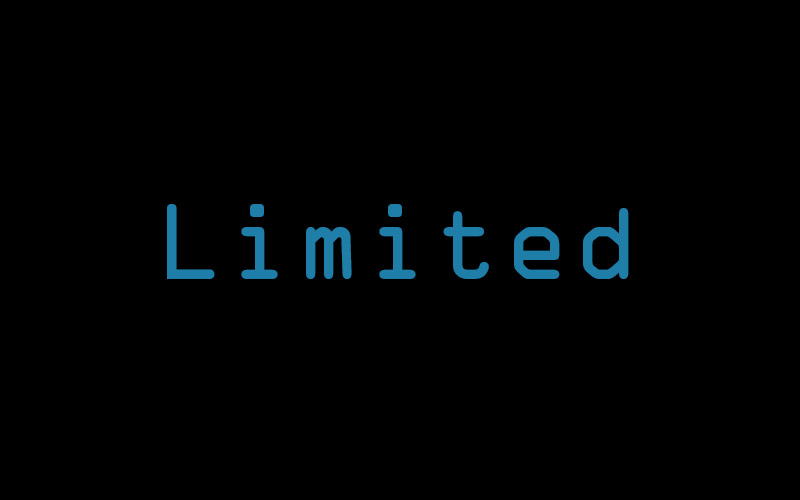 WordPress
WordPress Conclusion
Conclusion

 WordPress
WordPress Conclusion
Conclusion